LabBahasaInggris.co.id – Artikel hari ini saya akan memberikan beberapa informasi tentang Facebook Lite – Contoh Procedure Text Tentang Benda.
Yuk, kita simak bersama…
Table of Contents
Facebook Lite – Contoh Procedure Text Tentang Benda

Procedure Text
How to instal Facebook Lite on your smartphone?
Facebook, Inc. is an American online social media and social networking service company based in Menlo Park, California. It was founded by Mark Zuckerberg, along with fellow Harvard College students and roommates Eduardo Saverin, Andrew McCollum, Dustin Moskovitz and Chris Hughes. It is considered one of the Big Four technology companies along with Amazon, Apple, and Google. Following these days, in my private opinion, Facebook is the biggest social media which has up to 2.3 billion monthly active users (December 2018).

As we know, we can sign up an account or log in an account by some devices such as desktop, tablet, and mobile. There are some Facebook applications on the Play Store. One of them is Facebook lite. Why do I choose Facebook lite as a Facebook application? Because it only requires a small space in the cellphone memory. I would like to share with you, How to instal Facebook Lite and log in on your smartphone? Please check it out the following steps below!
Firstly, Open Apps on Google Play or Play Store. You can find lots of applications there. Make it small and specification by type “Facebook” on search column. Then you have a suggestion idea. After that, click Facebook Lite. You can see through the image below!

What’s next? The next step, instal the application by click instal icon. See the image below!

After that, you see the notification from Facebook Lite which ask you to accept if Facebook Lite will access your data. For details, you can see the following image below!

Next step, click accept the notification. Please wait for a moment until Facebook Lite is installed on your device. See the images below!


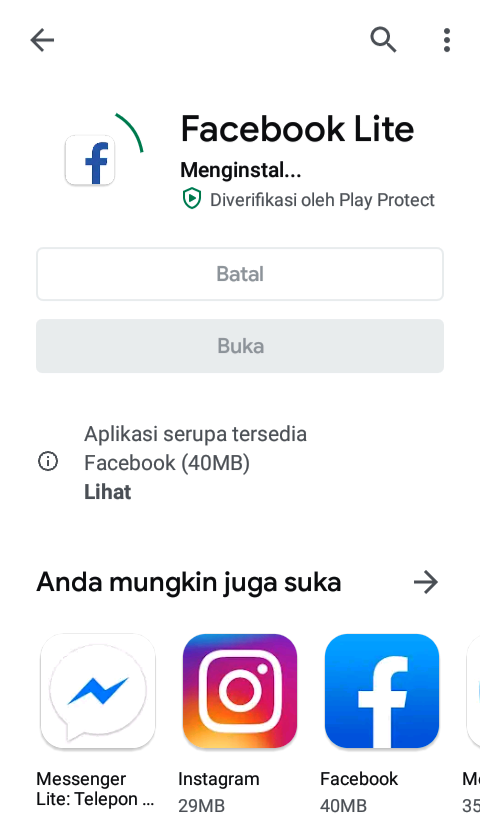
After 100% successfully installed, you see the notification if Facebook Lite has been installed. Check the image below!

Click open. Then you’ve already used the Facebook in Lite version on your device. But before that, you have to choose a language and fill log in account form. The images below will help you.


Enter email and password. Make sure if they are correct base on your account profile. Look at the image below!

If you succeed, go to the next step. You find the notification and you can see your Facebook profile dashboard. Let’s see the image below!

Click “OK” to save your Facebook profile on the device. If you want to change your mind, you can click “Not Now” which means that you have to retap your email and password if you want to log in next time. But, if I were you, I’d like to click “OK” to save my Facebook profile then go to the next step.
[su_box title=”Read More” style=”default” box_color=”#333333″ title_color=”#FFFFFF” radius=”3″ class=””]Imperative – Kalimat Perintah Dalam Bahasa Inggris[/su_box]

Facebook is better with friends. Yup, that’s true! In this step, you can add more friends through your own contact information by click “Turn on”. Then you see the notification which asks you to allow that Facebook Lite will read your contacts. Usually, there are 4 to 5 friends as a recommendation. See the following images.


If you like to get more friends, you can click “add” but, if you don’t, please click “skip” which means that you can add them as your Facebook friends next time.

Next, Face recognition. What is this for? By using Face recognition, you will have a copyright of your photo. It means that if your friends share a photo on their wall and you are in that photo. Facebook will automatically give the suggestion for tagging friend. And the other advantage, Facebook can help protect against someone using your photo to misused. So, the choice is on your hand. Which one is better? Turn on or turn off? If I were you, I’d like to turn on face recognition. See the following images below!
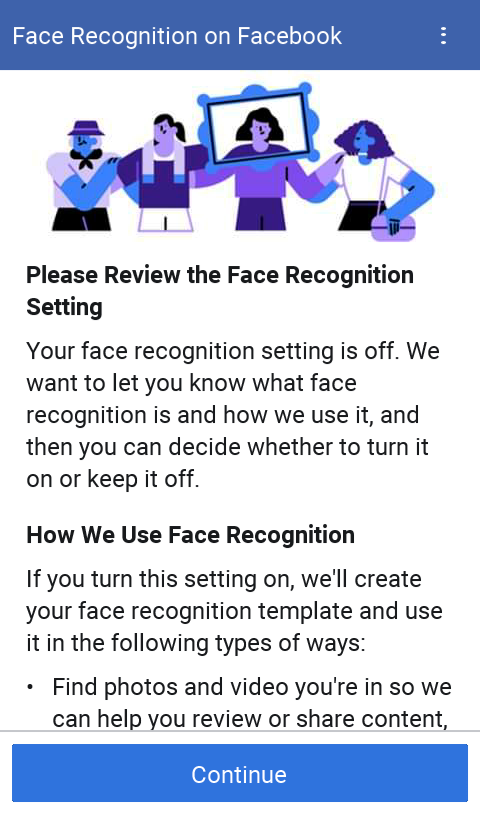
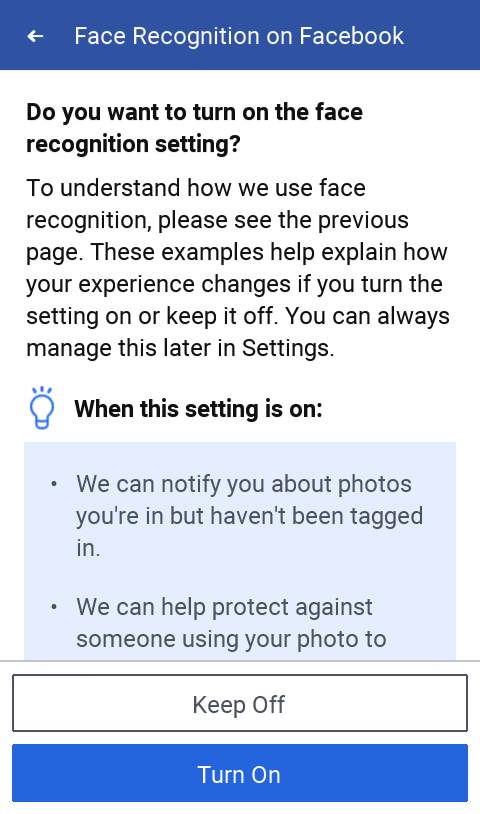
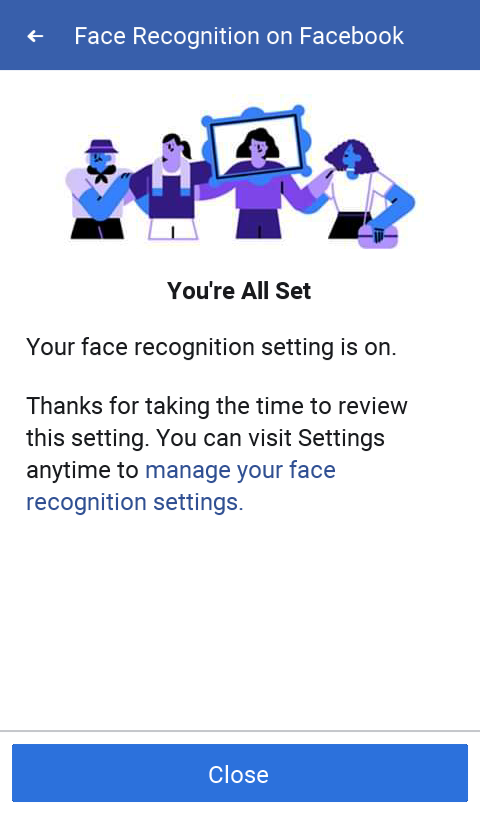
Finally, Facebook Lite is ready to use on your device. That’s so easy how to instal Facebook Lite on your smartphone. Piece of cake! You can share your moment with your friends via Facebook. Enjoy!

[su_box title=”Read More” style=”default” box_color=”#333333″ title_color=”#FFFFFF” radius=”3″ class=””]Recount Text – Pengertian, Tujuan, Generic structure, Language Features, Contoh[/su_box]
Terjemahan
Bagaimana cara memasang Facebook Lite di smartphone Anda?
Facebook, Inc. adalah perusahaan media sosial dan layanan jejaring sosial Amerika yang berbasis di Menlo Park, California. Itu didirikan oleh Mark Zuckerberg, bersama dengan sesama mahasiswa Harvard dan teman sekamar Eduardo Saverin, Andrew McCollum, Dustin Moskovitz dan Chris Hughes. Itu dianggap sebagai salah satu perusahaan teknologi Big Four bersama dengan Amazon, Apple, dan Google. Mengikuti hari-hari ini, menurut pendapat pribadi saya, Facebook adalah media sosial terbesar yang memiliki hingga 2,3 miliar pengguna aktif bulanan (Desember 2018).
Seperti yang kita ketahui, kita dapat mendaftar akun atau masuk oleh beberapa perangkat seperti desktop, tablet, dan seluler. Ada beberapa aplikasi Facebook di Play Store. Salah satunya adalah Facebook lite. Mengapa saya memilih Facebook lite sebagai aplikasi Facebook? Karena itu hanya membutuhkan ruang kecil di memori ponsel. Saya ingin berbagi dengan Anda, Bagaimana memasang Facebook Lite dan masuk di ponsel pintar Anda? Silakan periksa langkah-langkah berikut di bawah ini!
Pertama, Buka Aplikasi di Google Play atau Play Store. Anda dapat menemukan banyak aplikasi di sana. Jadikan kecil dan spesifikasinya dengan mengetik “Facebook” di kolom pencarian. Maka Anda punya ide saran. Setelah itu, klik Facebook Lite.
Apa berikutnya? Langkah selanjutnya, instal aplikasi dengan mengklik ikon instal.
Setelah itu, Anda melihat pemberitahuan dari Facebook Lite yang meminta Anda untuk menerima jika Facebook Lite akan mengakses data Anda.
Langkah selanjutnya, klik terima notifikasi. Harap tunggu sebentar hingga Facebook Lite diinstal pada perangkat Anda.
Setelah 100% berhasil diinstal, Anda melihat pemberitahuan jika Facebook Lite telah diinstal.
Klik buka. Maka Anda sudah menggunakan versi Facebook versi Lite di perangkat Anda. Tetapi sebelum itu, Anda harus memilih bahasa dan mengisi formulir login.
Masukkan email dan kata sandi. Pastikan mereka benar berdasarkan profil akun Anda.
Jika Anda berhasil, lanjutkan ke langkah berikutnya. Anda menemukan notifikasi dan Anda dapat melihat dasbor profil Facebook Anda.
Klik “OK” untuk menyimpan profil Facebook Anda di perangkat. Jika Anda ingin berubah pikiran, Anda dapat mengklik “Tidak Sekarang” yang berarti bahwa Anda harus kembali email dan kata sandi Anda jika Anda ingin login lain kali. Tapi, jika saya jadi Anda, saya ingin mengklik “OK” untuk menyimpan profil Facebook saya lalu melanjut ke langkah berikutnya.
Facebook lebih baik dengan teman. Yup, itu benar! Pada langkah ini, Anda dapat menambahkan lebih banyak teman melalui informasi kontak Anda sendiri dengan mengklik “Aktifkan”. Kemudian Anda melihat notifikasi yang meminta Anda untuk mengizinkan Facebook Lite membaca kontak Anda. Biasanya, ada 4 hingga 5 teman sebagai rekomendasi.
Jika Anda ingin mendapat lebih banyak teman, Anda dapat mengklik “tambah” tetapi, jika tidak, klik “lewati” yang berarti bahwa Anda dapat menambahkan mereka sebagai teman Facebook Anda di lain waktu.
Selanjutnya, Pengenalan wajah. Untuk apa ini? Dengan menggunakan Pengenalan wajah, Anda akan memiliki hak cipta dari foto Anda. Artinya, jika teman Anda berbagi foto di dinding mereka dan Anda ada di foto itu. Facebook akan secara otomatis memberikan saran untuk menandai teman. Dan keuntungan lainnya, Facebook dapat membantu melindungi terhadap seseorang yang menggunakan foto Anda untuk disalahgunakan. Jadi, pilihan ada di tangan Anda. Mana yang lebih baik? Hidupkan atau matikan? Jika saya jadi Anda, saya ingin mengaktifkan pengenalan wajah.
Akhirnya, Facebook Lite siap digunakan di perangkat Anda. Sangat mudah cara memasang Facebook Lite di ponsel cerdas Anda. Gampang bukan! Anda dapat membagikan momen Anda dengan teman-teman Anda melalui Facebook. Selamat menikmati!
Semoga artikel ini membantu kalian dalam memahami materi Bahasa Inggris terutama Procedure Text.
Jangan lupa berbagi kebaikan dengan share artikel ini kepada teman-teman kalian ya guys… Good Luck!
